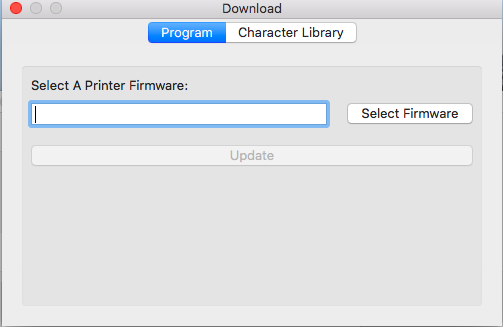If you using LP320 Printer or LP620 Printer, you can use LabelRange TOOL software to print Self Test, Disable the beeping, Restore factory Settings, Lack Paper Learn and more. Pls see detailed instructions below:
1) Pls download the tool software first.
www.labelrange.com -> PRODUCT -> LP620 LABEL PRINTER or LP320 LABEL PRINTER -> DOWNLOAD ->
2) Pls ensure the printer was connected and the power is on.
3) If you use LP320 printer, open tool software file ->double click below tool column:
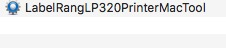 (If you use Mac system)
(If you use Mac system)
Or
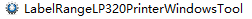 (If you use windows system)
(If you use windows system)
Pls click “LP320 Printer” and click " Connection Test", and it will showed “Connection Successful”.
Then click "Set Printer".
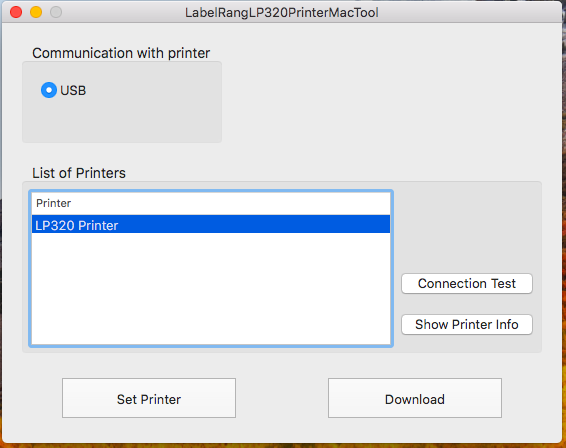
Do a Self Test, pls Test -> click “ Self Test”
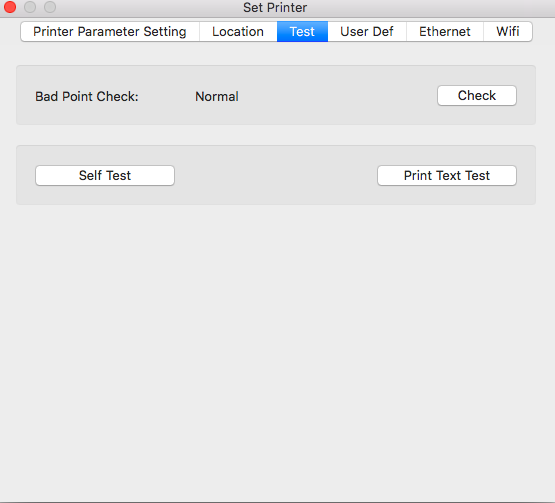
Disable the beeping, pls User Default -> Beep: Disable -> click “ Set”
Restore factory settings, pls User Default -> click “ Restore factory settings”
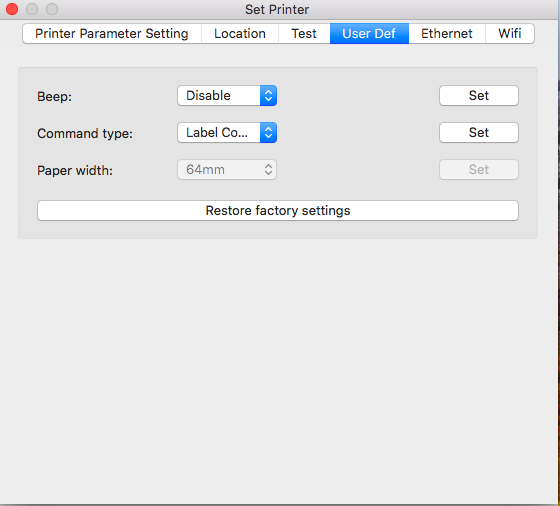
Lack Paper Learn, pls remember to remove your label paper from printer and turn the power on, then Location ->Lack Paper Learn -> click “ Learn”
(I know the printer will beeping if without label, just keep it)
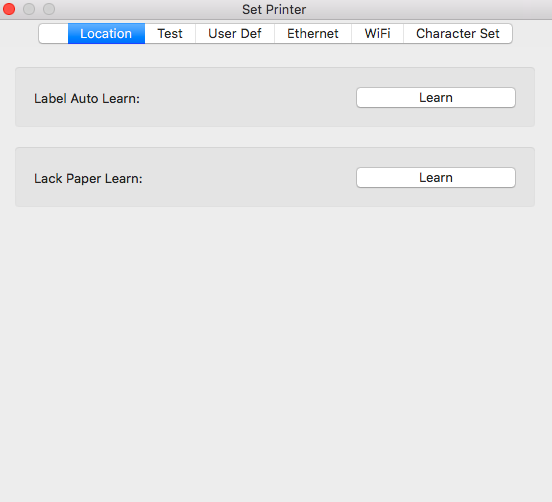
Update the firmware, pls click “ Download” ->” Select Firmware” . We will supply firmware to our customers if need.