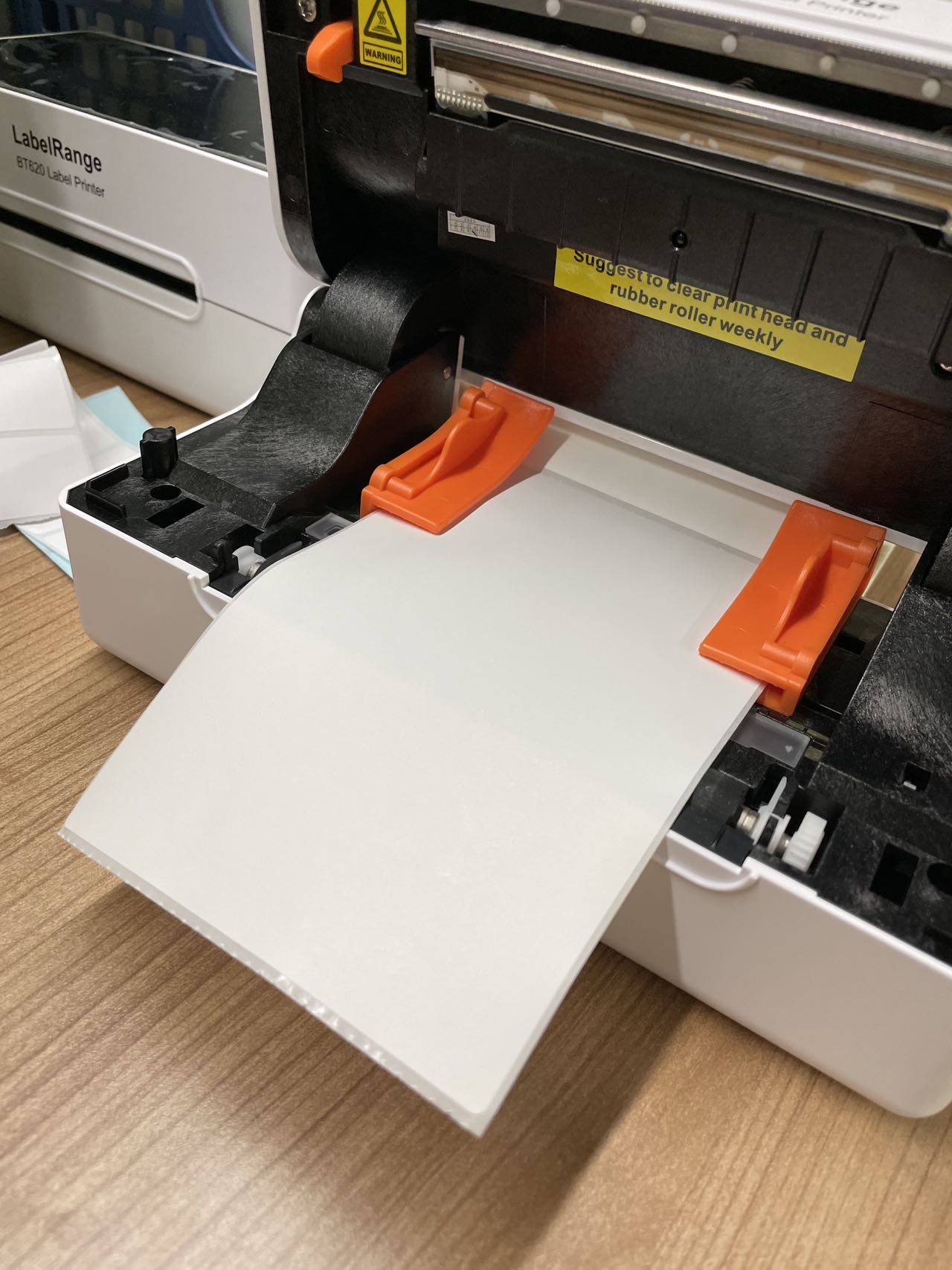Please ensure that your label type is direct thermal.
Please load the label paper extends to the printer outlet so that it can be detected. If the printer fails to detect the label paper, it will blink three times in a row.
Please ensure the label paper is loaded properly, the printing side need to facing up.
Please ensure that the printer cover is properly closed. Press down on both sides of the printer cover.