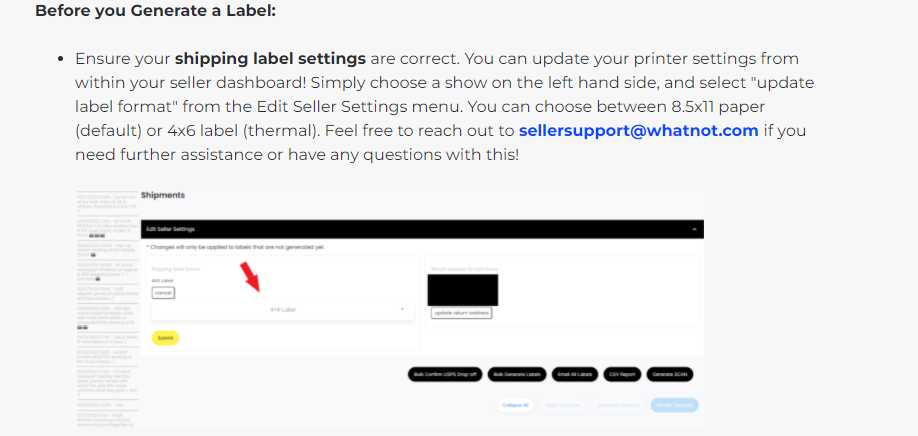Pls check the settings from below link:
https://whatnot.zendesk.com/hc/en-us/articles/4406544597773-Shipping-Live-Items
Before you generate a label, pls choose 4x6 label and save.
Note: If you didn't choose the 4x6'' label size initially, the label page will be created in 8.5x11'' dimensions, resulting in small prints or cutoffs. After changing the label to 4x6'', it will still remain in the 8.5x11'' size since the changes will only apply to labels that have not been generated yet. And when you get a new order and create the label to 4x6'', it will be printing in 4x6".